WiFi calling is available on Telco using our GSM or V1 network. To use WiFi calling, the iPhone must be an iPhone 6s or newer and running iOS 14.0 or higher.
To use WiFi calling you must first enable it on the Device Settings tab of your Telco account. Once that is done, you must follow the steps below to enable it on your phone.
- Open Settings and tap Phone.
- Tap WiFi Calling and toggle Wi-fi calling on. In the pop-up, select Enable.
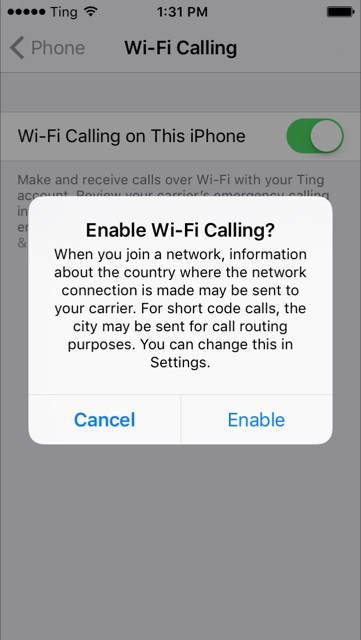
- Enter an E-911 address and select Update.
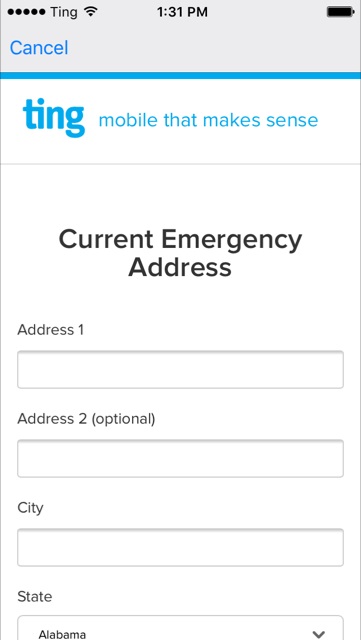
- If successful, the network in the upper left should change to Telco WiFi or Sprint WiFi when you're connected to WiFi calling.

If you are having trouble, please get in touch with us.

Comments
0 comments
Article is closed for comments.