Gigabit speeds require gigabit routers. Our Telco router is up to the task of giving you the wireless speeds your fiber service delivers, but if you've got your eyes on a different router, there are some things to keep in mind.
These numbers are WiFi standards with 802.11ac being the most common. They indicate the language your router uses to communicate with devices that connect to it. Think of those letters at the end of the numbers ("ac" or "ax") as different languages.
802.11ac, also known as WiFi 5 is the fastest mainstream WiFi standard available. 802.11ac compatibility is a standard feature on most laptops, smartphones, and tablets produced since 2015. Check your device specs to see if it is compatible.
802.11ax, released in 2019, is the newest WiFi standard and is also called WiFi 6 for simplicity. It's the next generation of WiFi technology with improved speeds, reduced interference, and lower latency.
In order to see any benefits from WiFi 6, both the router and the device you're using need to support WiFi 6--otherwise they'll just talk on the older WiFi 5.
Note: WiFi 6 is a hardware specification. There is no software update you can download or install to gain its benefits.
With WiFi 6 becoming easier to access, we recommend looking for a router capable of giving you the fastest wireless speeds possible. We've put together a little list of WiFi 6 routers you may wish to check out.
- Asus RT-AX86U
- Asus RT-AX88U
- TP-Link Archer AX73
- Netgear Nighthawk RAX45
- Netgear Nighthawk RAX80
Note: If your home is larger (>2500 sq ft) we suggest using a mesh network to guarantee WiFi coverage throughout your whole house.
Choosing a compatible router
Most routers on the shelves at retailers will be compatible with your Telco internet service. Two primary factors make a router a safe choice for use.
- The router needs to have an Ethernet WAN port. This is crucial, as the router will connect to your fiber modem by Ethernet. Usually, as long as you can see the router, this is simple to determine.
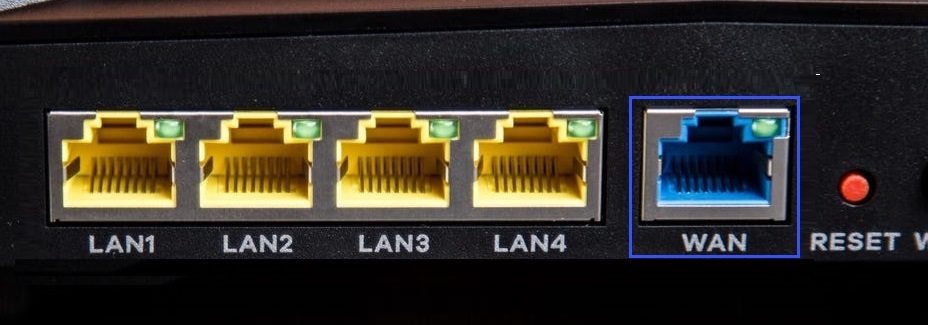
- The router's WAN and LAN ports should be rated for Gigabit speeds, or what is often marked as "10/100/1000 Mbps". The WiFi standard should be indicated as 802.11ac. This is usually implied by including AC in the model name, such as the Netgear Nighthawk AC1900 or the TP-Link Archer AC1750. These details ensure you'll get every bit of Telco's speed, and your router won't cause any bottlenecks to performance.
The vast majority of routers manufactured today comply with both of these details. If a router's WAN port is anything other than Ethernet, that model won't work with your Telco service. If the router's ports or WiFi standard is different, the router may still be compatible, but it won't pass on the full crazy-fast performance your Telco service supplies.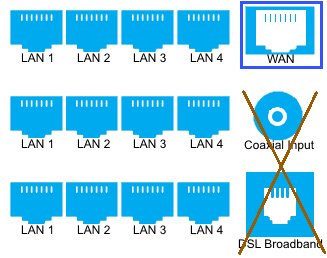
Features to look for in a router
Routers offer various features that may not be needed but can improve performance and offer you additional control over your internet experience. While you don't need any of the following features to work with Telco Internet, we recommend looking for some of these features to make your experience easier and optimize performance.
- 2x2 or 3x3 MU-MIMO
- WPA2 encryption
- Guest network capability
- Parental controls
- Mobile app control of the router
Technical support with your router
While our Technical Support team (1-844-846-4994, open 24/7) is happy to try and assist with technical issues related to your router, we cannot remotely access or diagnose the unit directly. Most issues with third-party routers can be resolved eventually, but please note that we can only provide limited support for things like router setup and WiFi configuration. In some cases, you may need to contact the router manufacturer for support.

Comments
0 comments
Please sign in to leave a comment.