We hope you never want to port any of your numbers away. On the off chance that you do, we want to keep things simple for you.
Port out timeframe
Number transfers typically take between 2-24 hours. Although you can transfer your number at any time in your billing cycle, if you plan on waiting until the end of your cycle, we recommend submitting your number transfer at least 48 hours before the end of your current cycle. If there is an active line when your billing cycle rolls over, a new cycle will start.
Locating your port out information
To complete a port out of Telco, you will need:
- Telco account number
- PIN associated with the number you want to port
- Telco account holder name and billing address
We've made it super easy for you by gathering all this information in one place. When signed in to your Telco account online, go to Account Settings, and scroll to the bottom of the page to find Port out information.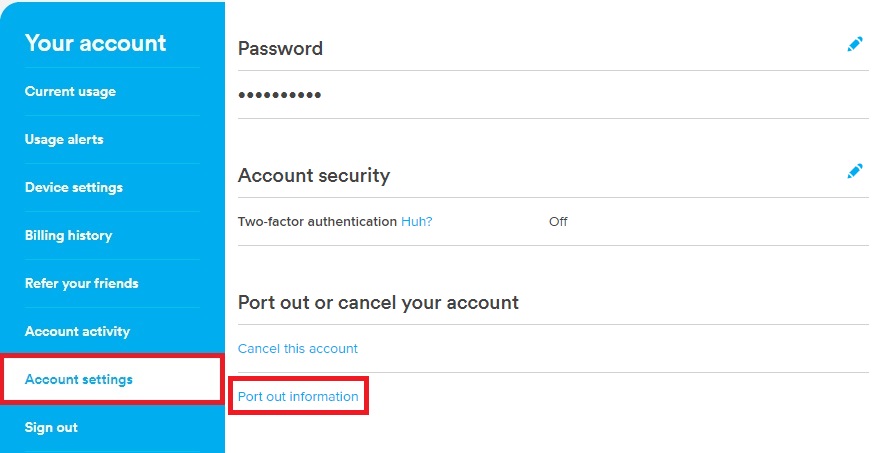
After selecting Port out information, you will receive a notice for a survey. We appreciate any feedback you might have about your time with Telco. If you'd like to skip the survey, select Port out now.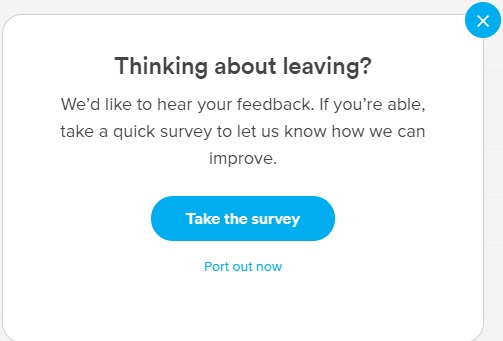
After completing the survey, you'll see your port out information including the PIN(s) needed to transfer each phone number. The PIN is specific to the phone number you want to port out, so make sure to take down the correct one.
Submitting your number transfer
Now that you've got all the information you need to port your number out of Telco, you can initiate the process with your new carrier. We approve port out requests with the correct information automatically, so your new carrier will handle the rest of the process.

Comments
0 comments
Please sign in to leave a comment.