Are you interested in transferring your current phone number to Telco but don't know where to start? We can help make sure that the process is easy and painless.
What you need
You will need to have some information from the current carrier that has your number to transfer it over. Besides the phone number that you want to transfer, you'll need your:
- Account number
- Port out pin or password
- Billing information
How long does it take?
Wireless phone numbers can take anywhere up to 24 hours, but they make their way over to us a lot faster in our experience. Landlines, Google voice, or other VoIP numbers can take five to seven days.
We can only move over active lines, so make sure you don't cancel your service while we're trying to move your phone number.
Start your transfer
- Go to Telco.com and select Sign up | Activate.
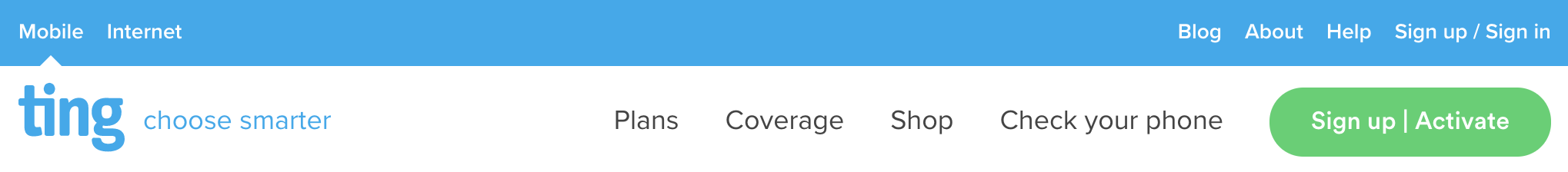
- Sign in to your Telco account, or create a new account if you don't have one yet.
- Select if you're bringing your own phone to Telco or if you want to browse for a new phone.
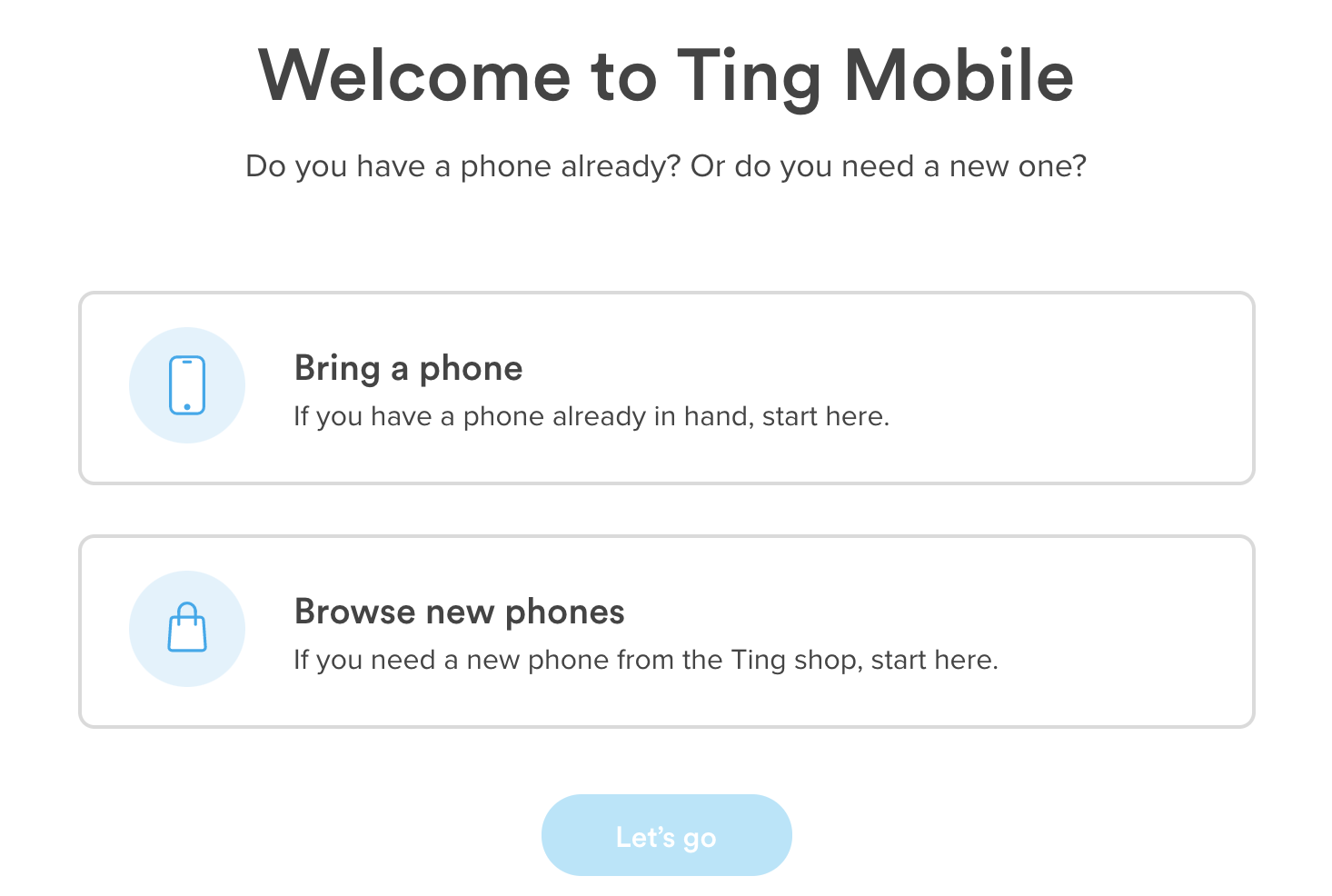
- Enter the IMEI of your device and click Check.
Note: You can choose devices you purchased from Telco and previously used devices from a list of devices and click Next step. If you want to activate a phone that isn't on the list, select Add a phone.
- If your device is compatible with Telco, you can either purchase a new SIM card by clicking Get a SIM or check the SIM card you may already have by clicking Check SIM.
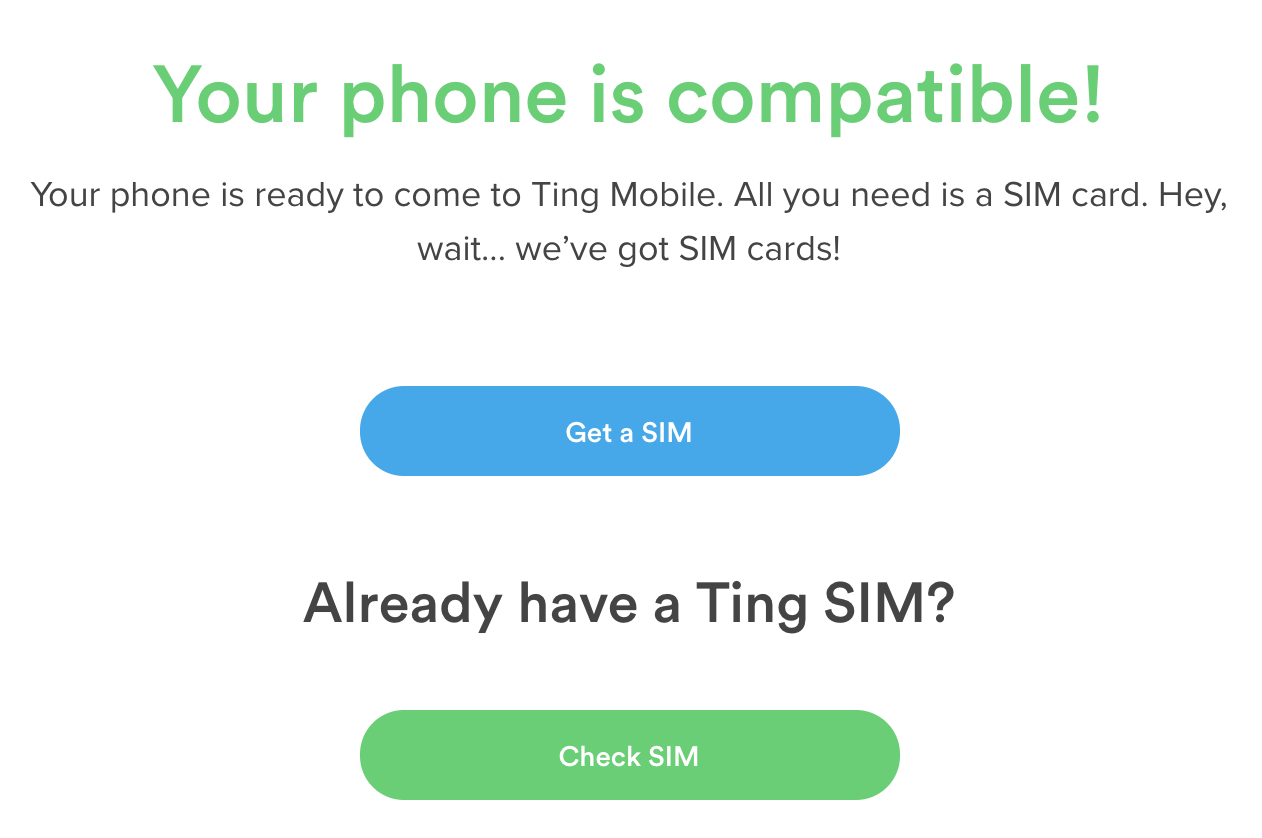
- If you have a SIM card from Telco, enter the SIM card number (ICCID) and click Continue.

- Enter your service address to check for coverage and click Next.
- If you're just getting started with Telco, select the plan you want for your account. If you already have an active account, your new line will have the same plan as your other phones.
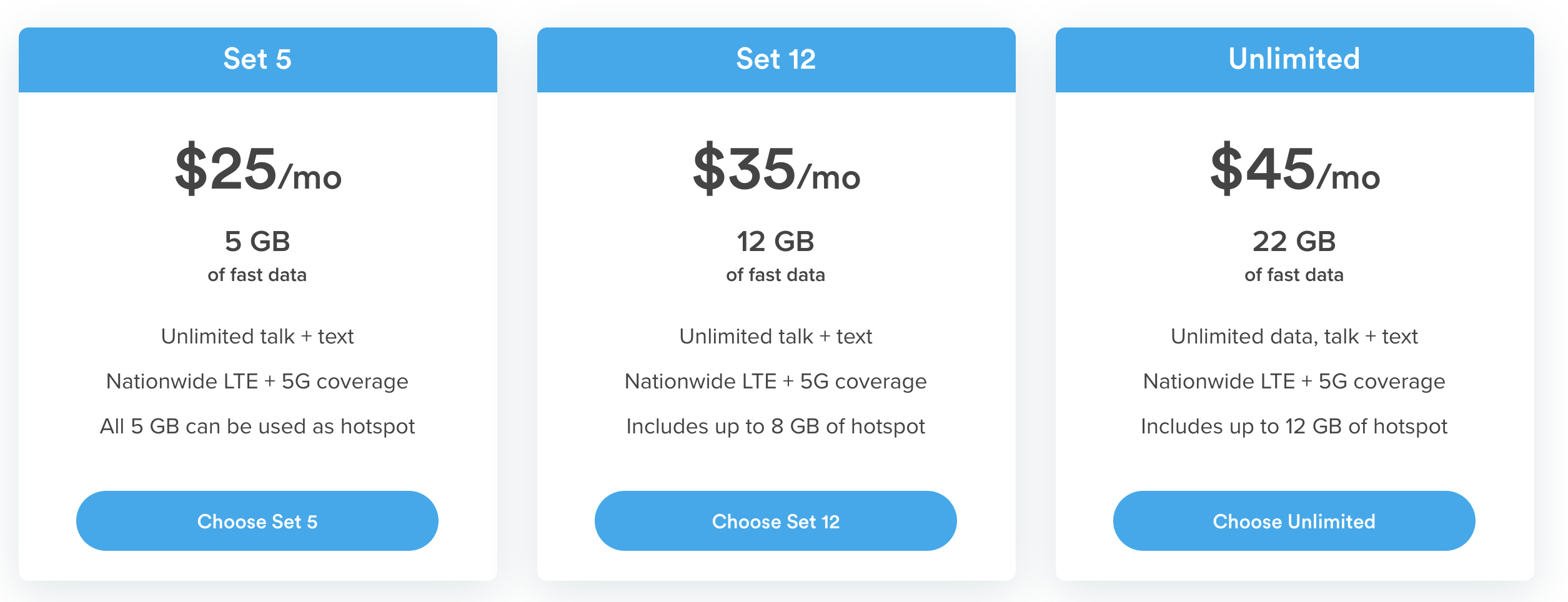
- Select Bring a number, enter your phone number, and click Next.
Note: Most numbers can be brought to Telco, but some can't. If we can't bring your number over to Telco, you'll see a message letting you know.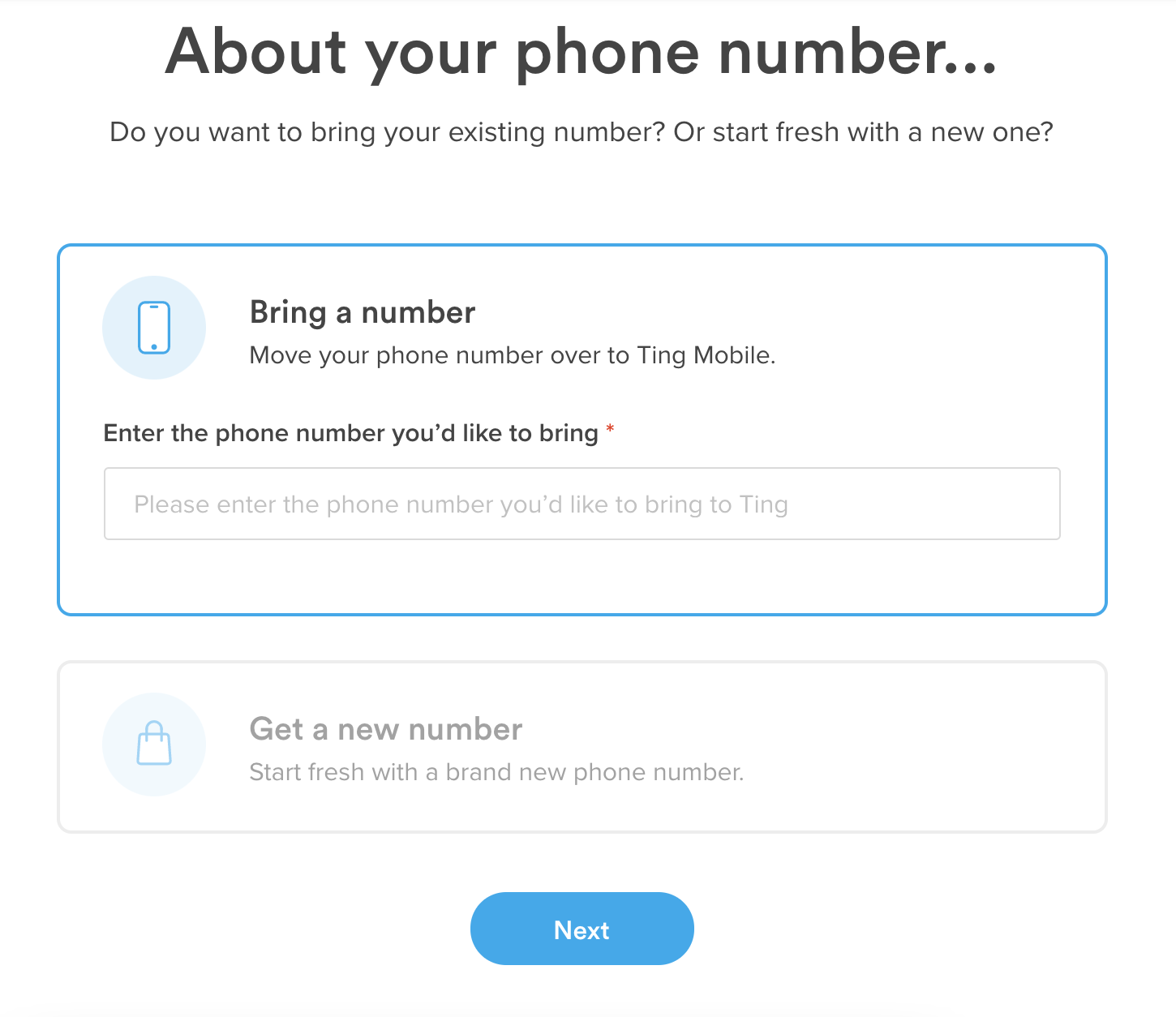
- Fill in the account information from your other carrier in the number transfer form and click Next.
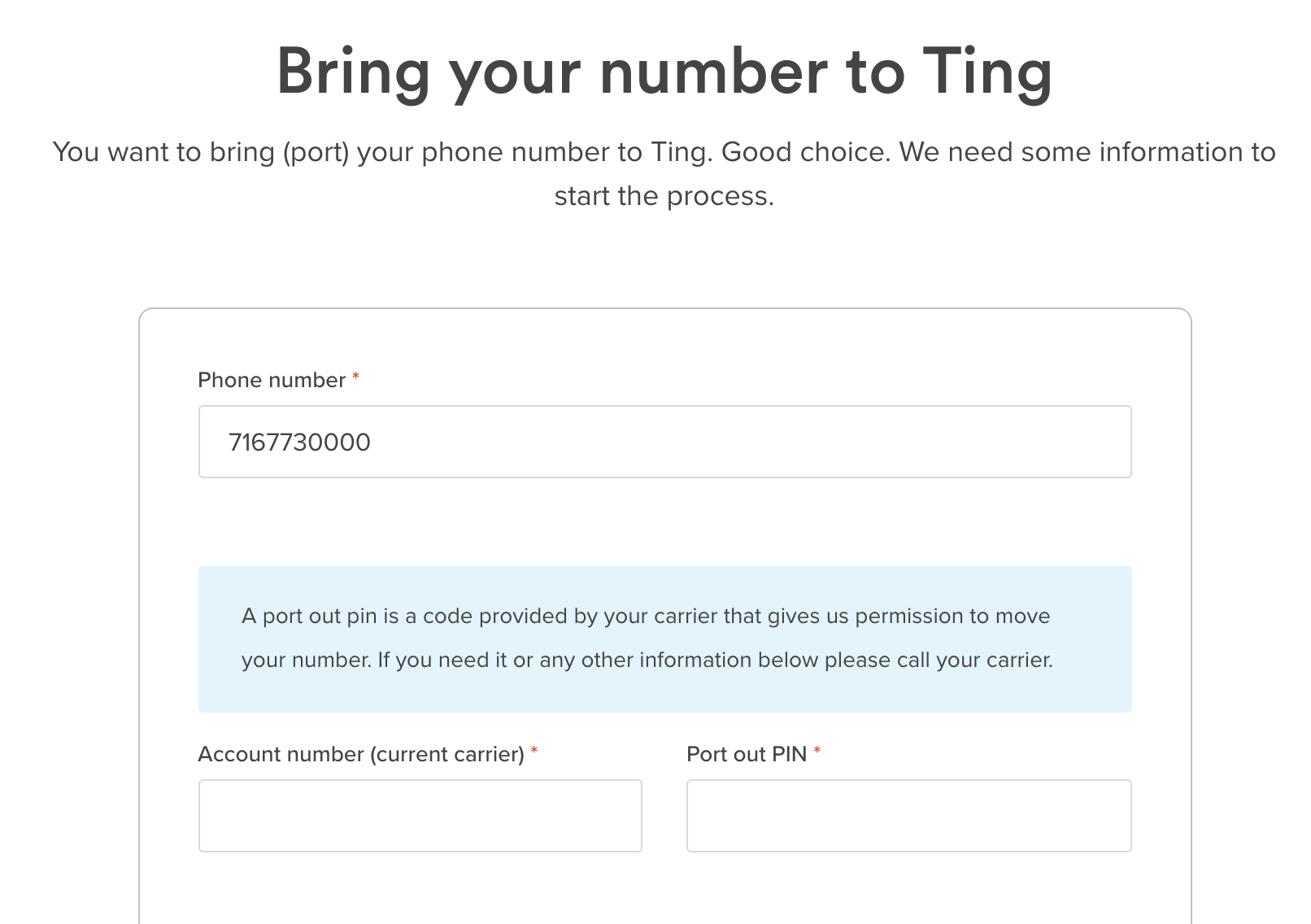
- For new accounts, add your billing information. For existing accounts, confirm or edit your billing information and select Continue.
- Review your details one more time, read and agree to the Terms of Service and click Next.

- Once your transfer is submitted, it will usually complete within 24 hours for mobile numbers. Once it's complete, you'll get an email from us to let you know, and include any next steps.
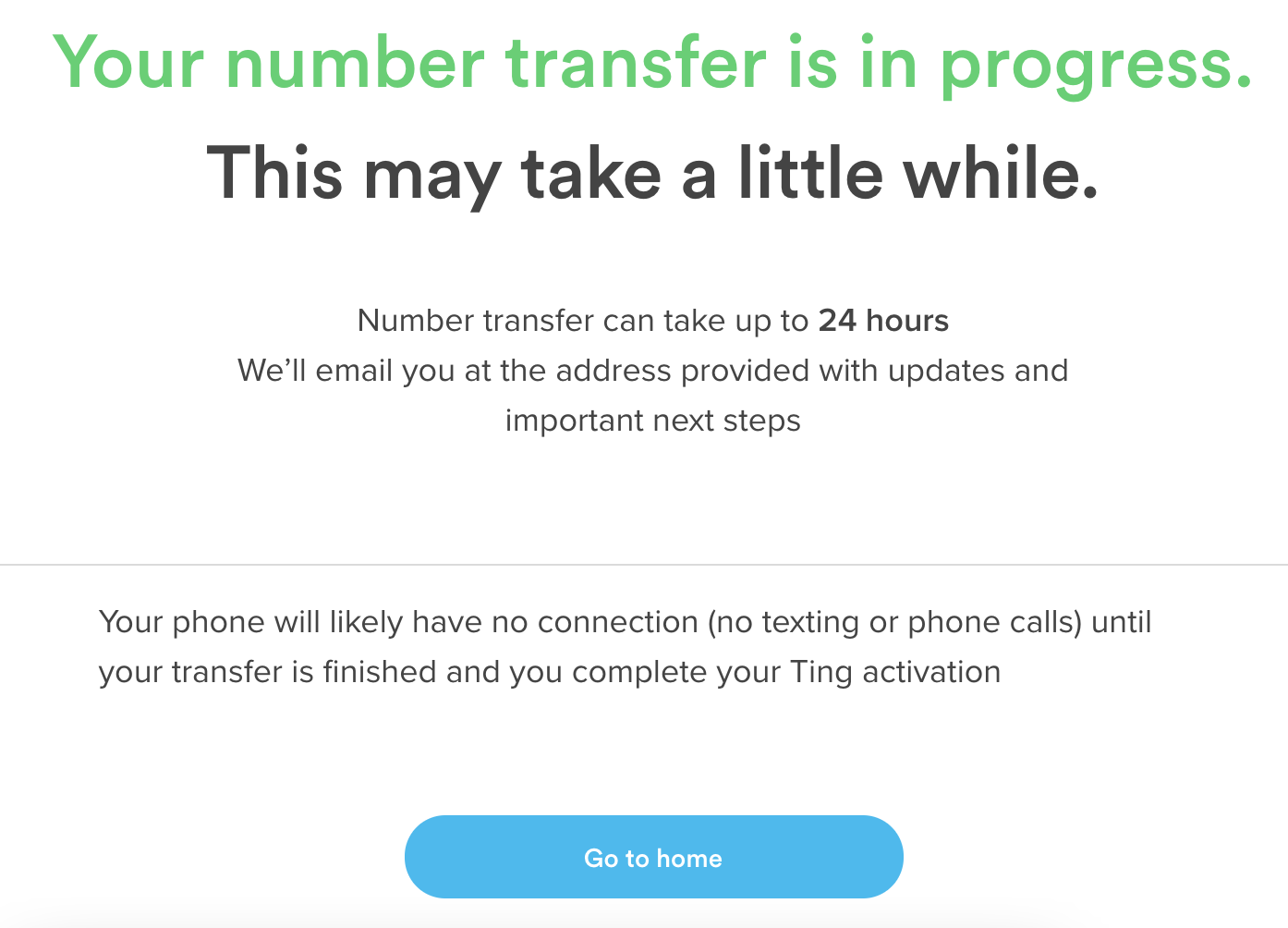

Comments
0 comments
Please sign in to leave a comment.